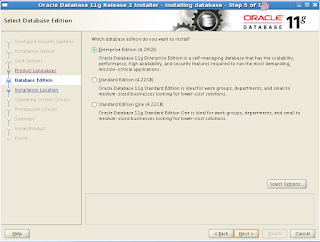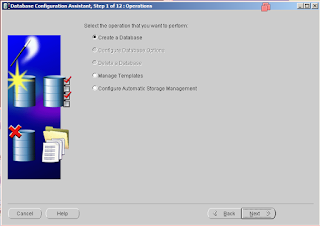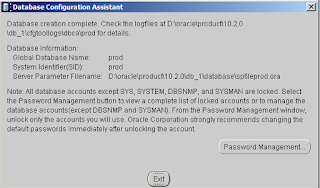Steps:
Stop all Oracle services first.
START -> RUN -> Services.msc ( Locate all Ora* services & click on STOP )
Start -> RUN -> Regedit
Locate HKEY_LOCAL_MACHINE folder in the registry
Open Software folder
Delete the Oracle folder under Software
Open System folder in HKEY_LOCAL_MACHINE
Open CurrentControlSet folder within the System folder
Open Services
Delete all keys related to Oracle. Every key starts with “ORA..”
Close the regedit
Delete ORACLE_HOME folder
Delete the Oracle folder in Program Files
Reboot
Stop all Oracle services first.
START -> RUN -> Services.msc ( Locate all Ora* services & click on STOP )
Start -> RUN -> Regedit
Locate HKEY_LOCAL_MACHINE folder in the registry
Open Software folder
Delete the Oracle folder under Software
Open System folder in HKEY_LOCAL_MACHINE
Open CurrentControlSet folder within the System folder
Open Services
Delete all keys related to Oracle. Every key starts with “ORA..”
Close the regedit
Delete ORACLE_HOME folder
Delete the Oracle folder in Program Files
Reboot