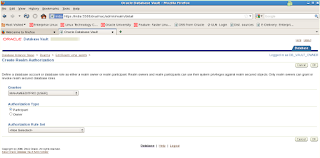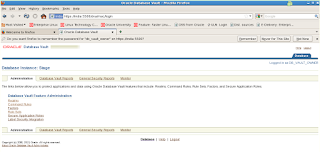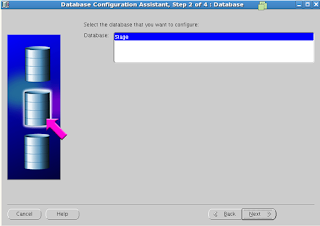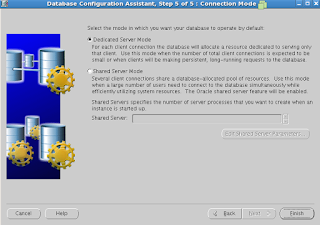Cause :
Process did not shutdown cleanly form a previous run.
Workaround :
1) Ensure all dbconsole related processes are not running:
ps ef | grep dbconsole
ps ef| grep emagent
kill -9
2) Start the dbconsole
$ emctl start dbconsole
Process did not shutdown cleanly form a previous run.
Workaround :
1) Ensure all dbconsole related processes are not running:
ps ef | grep dbconsole
ps ef| grep emagent
kill -9
2) Start the dbconsole
$ emctl start dbconsole