** Find the date of the particular day **
[root@india ~]# date
Tue Apr 25 15:39:24 EDT 2017
** Find the release no **
[root@india ~]# cat /etc/oracle-release
Oracle Linux Server release 5.8
** Find the Kernal Parameter **
[root@india ~]# uname -r
2.6.32-300.10.1.el5uek
** Find the 32 or 64 bit **
[root@india ~]# uname -p
x86_64
** Find the no of Database in one partiuclar Server **
[oracle@india ~]$ cat /etc/oratab
#
# This file is used by ORACLE utilities. It is created by root.sh
# and updated by the Database Configuration Assistant when creating
# a database.
# A colon, ':', is used as the field terminator. A new line terminates
# the entry. Lines beginning with a pound sign, '#', are comments.
#
# Entries are of the form:
# $ORACLE_SID:$ORACLE_HOME::
#
# The first and second fields are the system identifier and home
# directory of the database respectively. The third filed indicates
# to the dbstart utility that the database should , "Y", or should not,
# "N", be brought up at system boot time.
#
# Multiple entries with the same $ORACLE_SID are not allowed.
#
#
Stage:/u01/app/oracle/oracle11g/product/11.2.0/dbhome_1:N
12.1.0.2.0
2.1.0.6.0
** Now Export the new Oracle Home **
** Install the Binaries of 11.2.0.4 **
[oracle@india ~]$ sqlplus / as sysdba
SQL*Plus: Release 11.2.0.4.0 Production on Wed May 3 14:32:18 2017
Copyright (c) 1982, 2013, Oracle. All rights reserved.
Connected to:
Oracle Database 11g Enterprise Edition Release 11.2.0.4.0 - Production
With the Partitioning, OLAP, Data Mining and Real Application Testing options
SQL> set linesize 500;
SQL> select instance_name,host_name,version,status from v$instance;
INSTANCE_NAME HOST_NAME VERSION STATUS
---------------- ---------------------------------------------------------------- ----------------- ------------
Stage india 11.2.0.4.0 OPEN
SQL> select comp_name,version,status from dba_registry;
COMP_NAME VERSION STATUS
--------------------------------------------------------------------------------------------------------------------------------------------------------------------------------------------------------------------------------------------------------------- ------------------------------ -----------
OWB 11.2.0.1.0 VALID
Oracle Application Express 3.2.1.00.10 VALID
Oracle Enterprise Manager 11.2.0.4.0 VALID
OLAP Catalog 11.2.0.4.0 VALID
Spatial 11.2.0.4.0 VALID
Oracle Multimedia 11.2.0.4.0 VALID
Oracle XML Database 11.2.0.4.0 VALID
Oracle Text 11.2.0.4.0 VALID
Oracle Expression Filter 11.2.0.4.0 VALID
Oracle Rules Manager 11.2.0.4.0 VALID
Oracle Workspace Manager 11.2.0.4.0 VALID
COMP_NAME VERSION STATUS
--------------------------------------------------------------------------------------------------------------------------------------------------------------------------------------------------------------------------------------------------------------- ------------------------------ -----------
Oracle Database Catalog Views 11.2.0.4.0 VALID
Oracle Database Packages and Types 11.2.0.4.0 VALID
JServer JAVA Virtual Machine 11.2.0.4.0 VALID
Oracle XDK 11.2.0.4.0 VALID
Oracle Database Java Packages 11.2.0.4.0 VALID
OLAP Analytic Workspace 11.2.0.4.0 VALID
Oracle OLAP API 11.2.0.4.0 VALID
18 rows selected.
[root@india ~]# date
Tue Apr 25 15:39:24 EDT 2017
** Find the release no **
[root@india ~]# cat /etc/oracle-release
Oracle Linux Server release 5.8
** Find the Kernal Parameter **
[root@india ~]# uname -r
2.6.32-300.10.1.el5uek
** Find the 32 or 64 bit **
[root@india ~]# uname -p
x86_64
** Find the no of Database in one partiuclar Server **
[oracle@india ~]$ cat /etc/oratab
#
# This file is used by ORACLE utilities. It is created by root.sh
# and updated by the Database Configuration Assistant when creating
# a database.
# A colon, ':', is used as the field terminator. A new line terminates
# the entry. Lines beginning with a pound sign, '#', are comments.
#
# Entries are of the form:
# $ORACLE_SID:$ORACLE_HOME:
#
# The first and second fields are the system identifier and home
# directory of the database respectively. The third filed indicates
# to the dbstart utility that the database should , "Y", or should not,
# "N", be brought up at system boot time.
#
# Multiple entries with the same $ORACLE_SID are not allowed.
#
#
Stage:/u01/app/oracle/oracle11g/product/11.2.0/dbhome_1:N
** Find the Oracle Inventory location and group **
[oracle@india ~]$ cat /u01/app/oracle/oracle11g/product/11.2.0/dbhome_1/oraInst.loc
inventory_loc=/u01/app/oraInventory
inst_group=oinstall
** Find the all ORACLE_HOME Locations **
[oracle@india ~]$ cat /u01/app/oraInventory/ContentsXML/inventory.xml
** To Check which instance is wokring **
[oracle@india ~]$ ps -ef | grep -i smon
oracle 12566 1 0 08:23 ? 00:00:04 ora_smon_HYD
oracle 16275 1 0 09:56 ? 00:00:03 ora_smon_PROD
oracle 25916 1 0 14:04 ? 00:00:15 ora_smon_Stage
oracle 30710 30125 0 15:56 pts/10 00:00:00 grep -i smon
** To Connect to Stage database **
[oracle@india ~]$ . oraenv
ORACLE_SID = [oracle] ? Stage
The Oracle base for ORACLE_HOME=/u01/app/oracle/oracle11g/product/11.2.0/dbhome_1 is /u01/app/oracle
** Check the version **
SQL> select instance_name,host_name,version,status from v$instance;
INSTANCE_NAME HOST_NAME VERSION STATUS
------------------------ -------------------------------------------------- ----------------- ------------
Stage india 11.2.0.1.0 OPEN
SQL> select comp_name,version,status from dba_registry;
COMP_NAME VERSION STATUS
--------------------------------------------------------------------------------------------------------------------------------------------------------------------------------------------------------------------------------------------------------------- ------------------------------ -----------
OWB 11.2.0.1.0 VALID
Oracle Application Express 3.2.1.00.10 VALID
Oracle Enterprise Manager 11.2.0.1.0 VALID
OLAP Catalog 11.2.0.1.0 VALID
Spatial 11.2.0.1.0 VALID
Oracle Multimedia 11.2.0.1.0 VALID
Oracle XML Database 11.2.0.1.0 VALID
Oracle Text 11.2.0.1.0 VALID
Oracle Expression Filter 11.2.0.1.0 VALID
Oracle Rules Manager 11.2.0.1.0 VALID
Oracle Workspace Manager 11.2.0.1.0 VALID
COMP_NAME VERSION STATUS
--------------------------------------------------------------------------------------------------------------------------------------------------------------------------------------------------------------------------------------------------------------- ------------------------------ -----------
Oracle Database Catalog Views 11.2.0.1.0 VALID
Oracle Database Packages and Types 11.2.0.1.0 VALID
JServer JAVA Virtual Machine 11.2.0.1.0 VALID
Oracle XDK 11.2.0.1.0 VALID
Oracle Database Java Packages 11.2.0.1.0 VALID
OLAP Analytic Workspace 11.2.0.1.0 VALID
Oracle OLAP API 11.2.0.1.0 VALID
18 rows selected.
** Check the 11.2.0.4 software binaries **
[oracle@india neupgrade]$ ls
p13390677_112040_LINUX_1of7 (1).zip p13390677_112040_LINUX_2of7.zip
p13390677_112040_LINUX_1of7.zip
[oracle@india neupgrade]$ pwd
/mnt/hgfs/neupgrade
[oracle@india neupgrade]$ unzip /mnt/hgfs/neupgrade/p13390677_112040_LINUX_1of7 -d /u01/app/oracle/oracle11g/product/11.2.0.4/dbhome_2/
[oracle@india neupgrade]$ unzip /mnt/hgfs/neupgrade/p13390677_112040_LINUX_2of7 -d /u01/app/oracle/oracle11g/product/11.2.0.4/dbhome_2/
** Now Export the new Oracle Home **
[oracle@india database]$ export ORACLE_HOME=/u01/app/oracle/oracle11g/product/11.2.0.4/dbhome_2
** Install the Binaries of 11.2.0.4 **
[oracle@india database]$ ./runInstaller
Starting Oracle Universal Installer...
@90 % it will prompt to run the root.sh script
select Y for all to replace the current files with the new files.
[oracle@india ~]$ sqlplus / as sysdba
SQL*Plus: Release 11.2.0.4.0 Production on Wed May 3 14:32:18 2017
Copyright (c) 1982, 2013, Oracle. All rights reserved.
Connected to:
Oracle Database 11g Enterprise Edition Release 11.2.0.4.0 - Production
With the Partitioning, OLAP, Data Mining and Real Application Testing options
SQL> set linesize 500;
SQL> select instance_name,host_name,version,status from v$instance;
INSTANCE_NAME HOST_NAME VERSION STATUS
---------------- ---------------------------------------------------------------- ----------------- ------------
Stage india 11.2.0.4.0 OPEN
SQL> select comp_name,version,status from dba_registry;
COMP_NAME VERSION STATUS
--------------------------------------------------------------------------------------------------------------------------------------------------------------------------------------------------------------------------------------------------------------- ------------------------------ -----------
OWB 11.2.0.1.0 VALID
Oracle Application Express 3.2.1.00.10 VALID
Oracle Enterprise Manager 11.2.0.4.0 VALID
OLAP Catalog 11.2.0.4.0 VALID
Spatial 11.2.0.4.0 VALID
Oracle Multimedia 11.2.0.4.0 VALID
Oracle XML Database 11.2.0.4.0 VALID
Oracle Text 11.2.0.4.0 VALID
Oracle Expression Filter 11.2.0.4.0 VALID
Oracle Rules Manager 11.2.0.4.0 VALID
Oracle Workspace Manager 11.2.0.4.0 VALID
COMP_NAME VERSION STATUS
--------------------------------------------------------------------------------------------------------------------------------------------------------------------------------------------------------------------------------------------------------------- ------------------------------ -----------
Oracle Database Catalog Views 11.2.0.4.0 VALID
Oracle Database Packages and Types 11.2.0.4.0 VALID
JServer JAVA Virtual Machine 11.2.0.4.0 VALID
Oracle XDK 11.2.0.4.0 VALID
Oracle Database Java Packages 11.2.0.4.0 VALID
OLAP Analytic Workspace 11.2.0.4.0 VALID
Oracle OLAP API 11.2.0.4.0 VALID
18 rows selected.










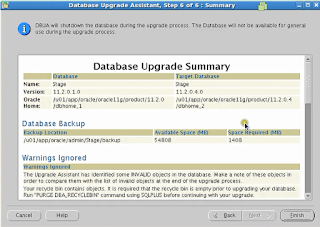






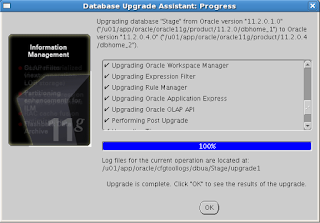




0 comments:
Post a Comment